Working with the Controller and API
Anka Controller is the central management system of Anka Build and provides a simple and extensible interface for provisioning and managing on-demand macOS VMs on a cluster of mac hardware (Anka Build nodes). If you use CI tools like Jenkins, Teamcity. GitLab CI, BuidKite, integrate them with Anka controller using plugins or controller REST APIs to provision macOS VMs on-demand for CI job requests.
You can work with controller through the web portal interface, REST APIs or the CI plugins.
Controller Portal
Access it by going to your controller IP - http://<controllerIP>:port.
You can view the status of your Anka Build macOS cloud from this UI and also perform basic management operations.
Dashboard View
This view displays the total active build nodes, running VM instances, instance run capacity utilization, registry storage consumption, average cpu and ram utilization across the entire cloud.
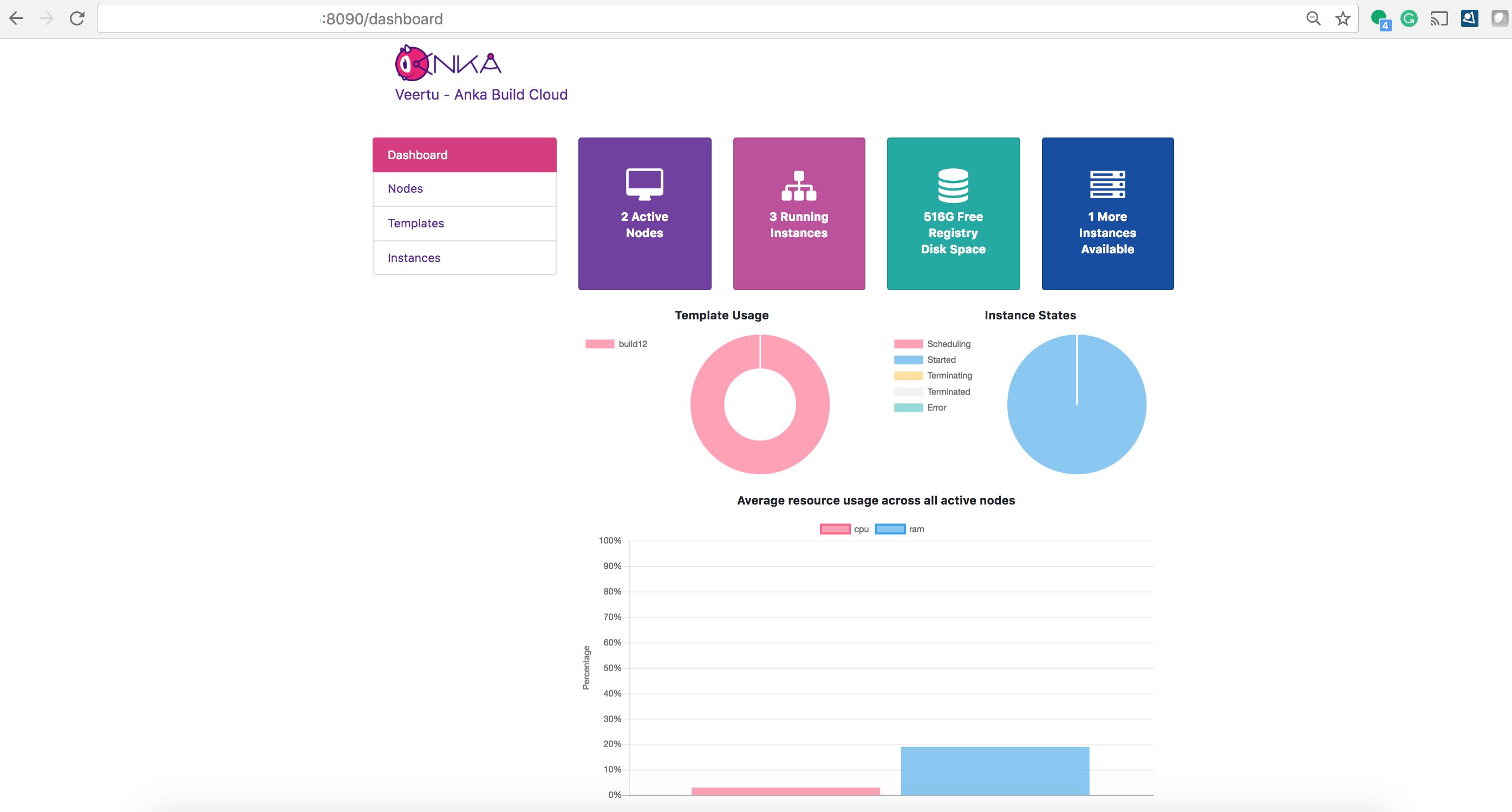
Nodes View
Click on nodes to go to node list view.
You can view all active build nodes, instances running on them, their cpu and ram utilization. From this view, you can modify the concurrent VM capacity for each node.
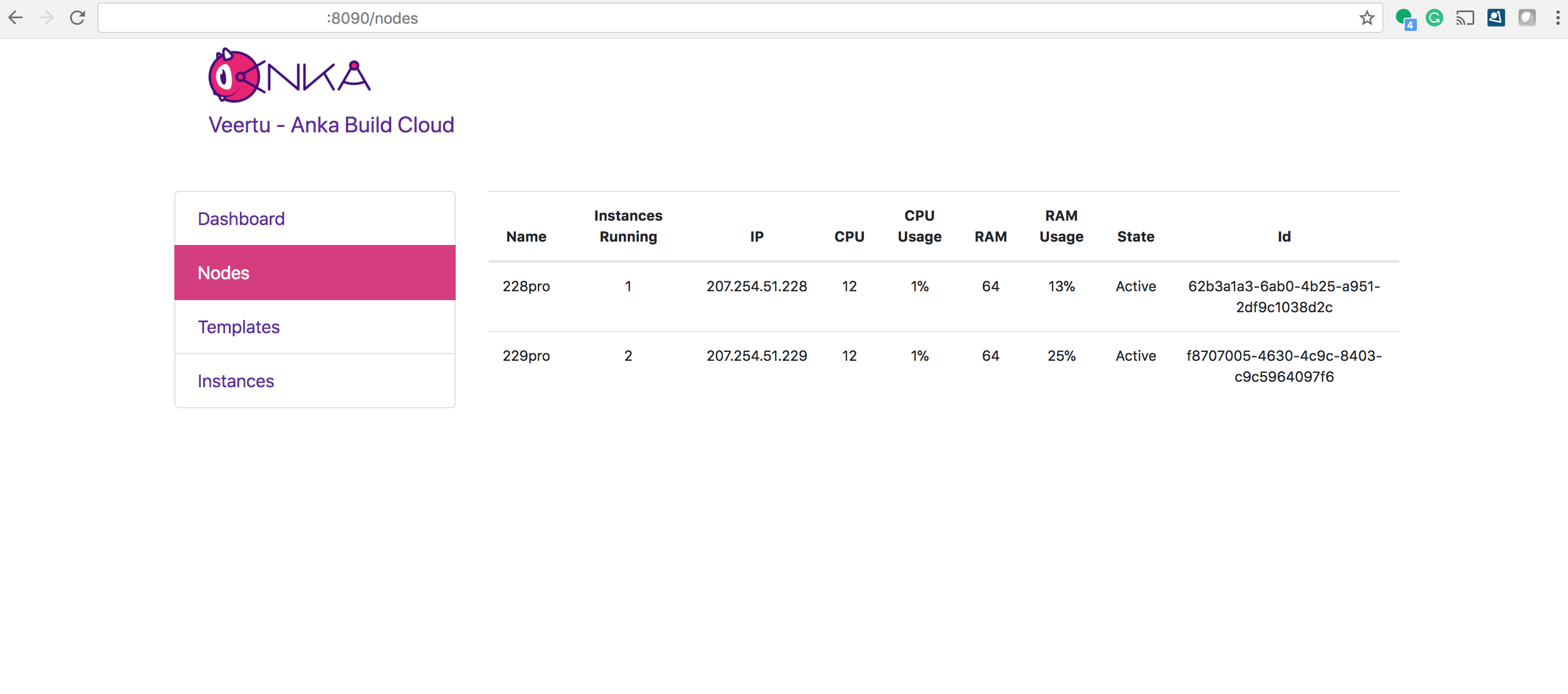
Explanation of Node States
- Offline: Node has not checked in recently
- Inactive: (Invalid License): License has likely expired; log in to the node and run
anka license show - Active: Node is healthy
- Updating: Node is downloading and installing the proper agent pkg (if the controller has been upgraded)
- Unhealthy: VMs running on Node are in an errored or failed
Templates View
Click on templates to look at all VMs stored in the registry.
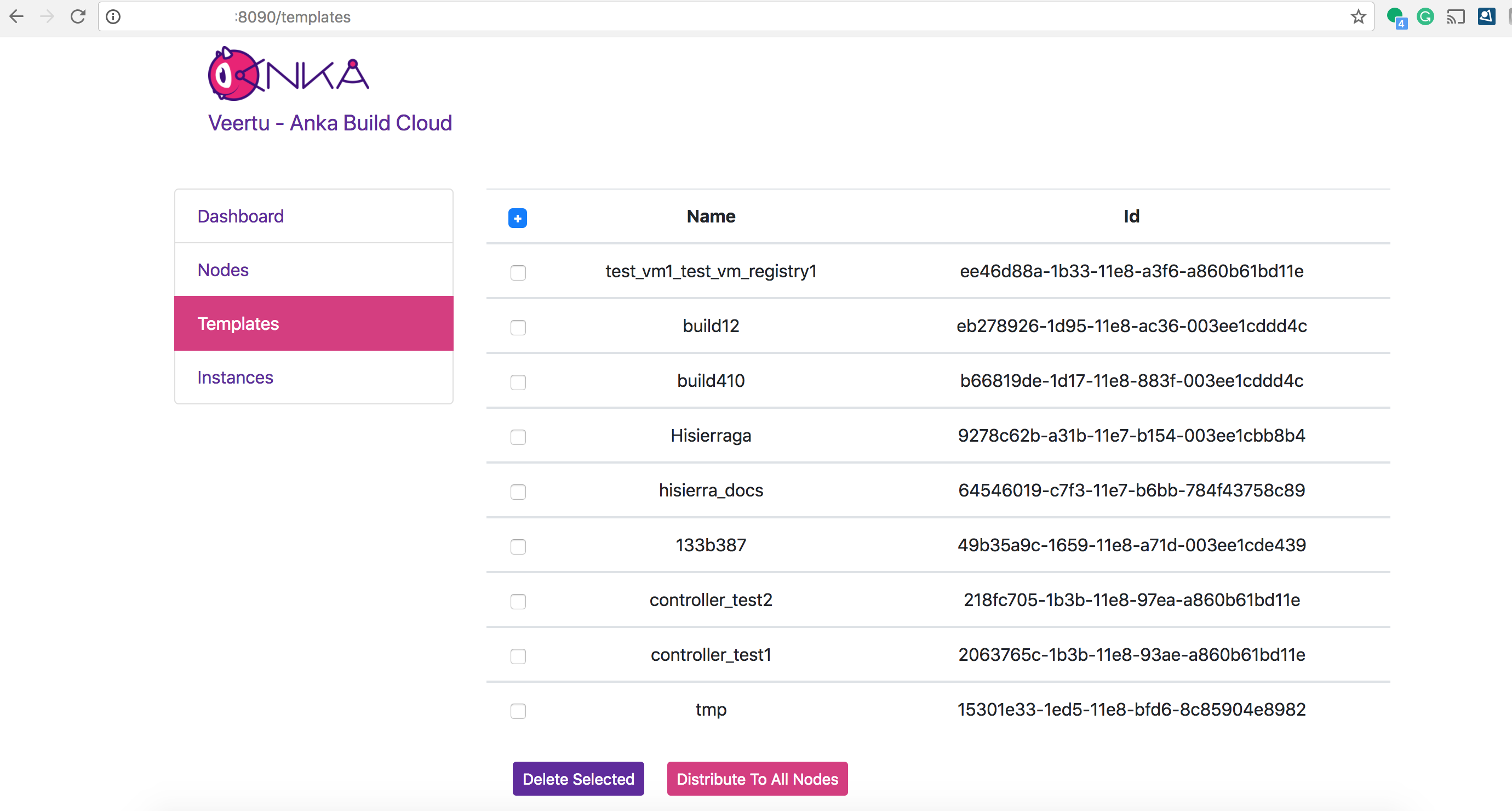
Click on an individual template to view all versions/tags for that template.
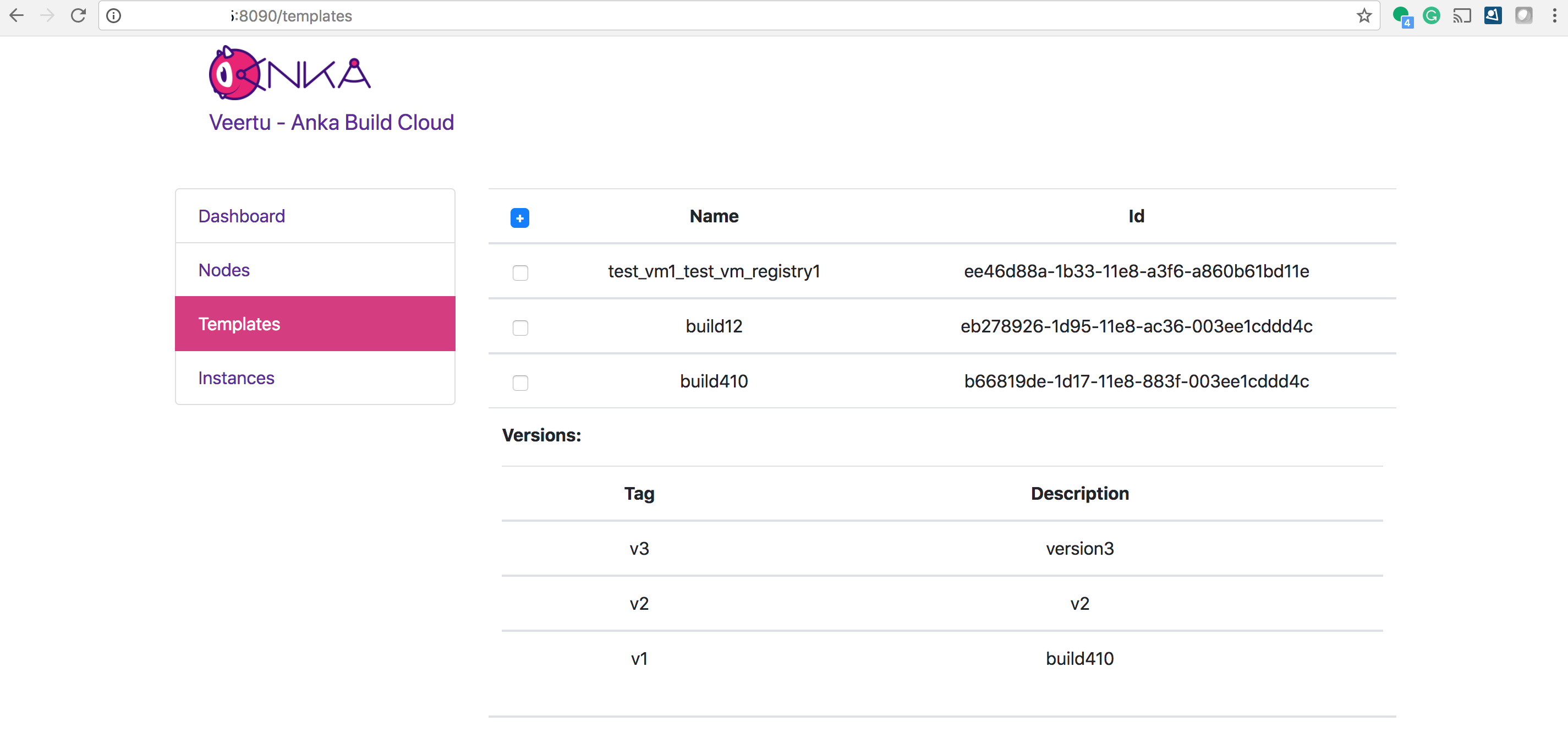
Click on distribute to all nodes or select specific Nodes to pre-load the most frequently used Vm templates for your build/test jobs on all build nodes. This will reduce the time for first time job execution on Anka Build cloud. Controller manages disk space on the Build Nodes and deletes VM templates that are not used for CI build and test jobs.
Note - Once a job executes on a build node in a specific VM, the original VM template used for this job is cached on the node. Hence, any subesequent job executions don't download VM from the registry. The VM template is only downloaded when there is a brand new VM template or a new tag to an existing VM template. Download of a VM template with a new tag is only incremental.
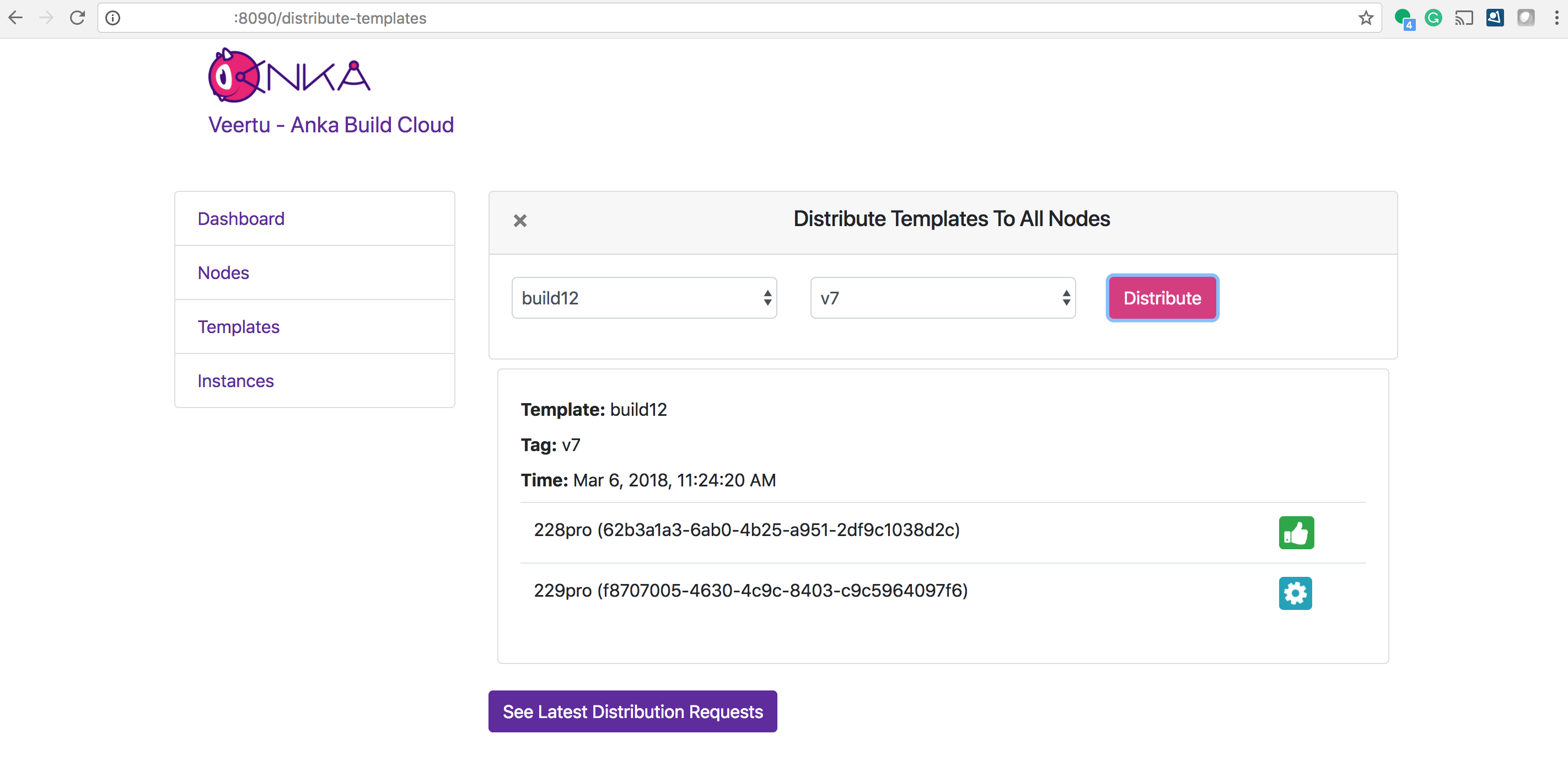
Distribution to nodes is complete.
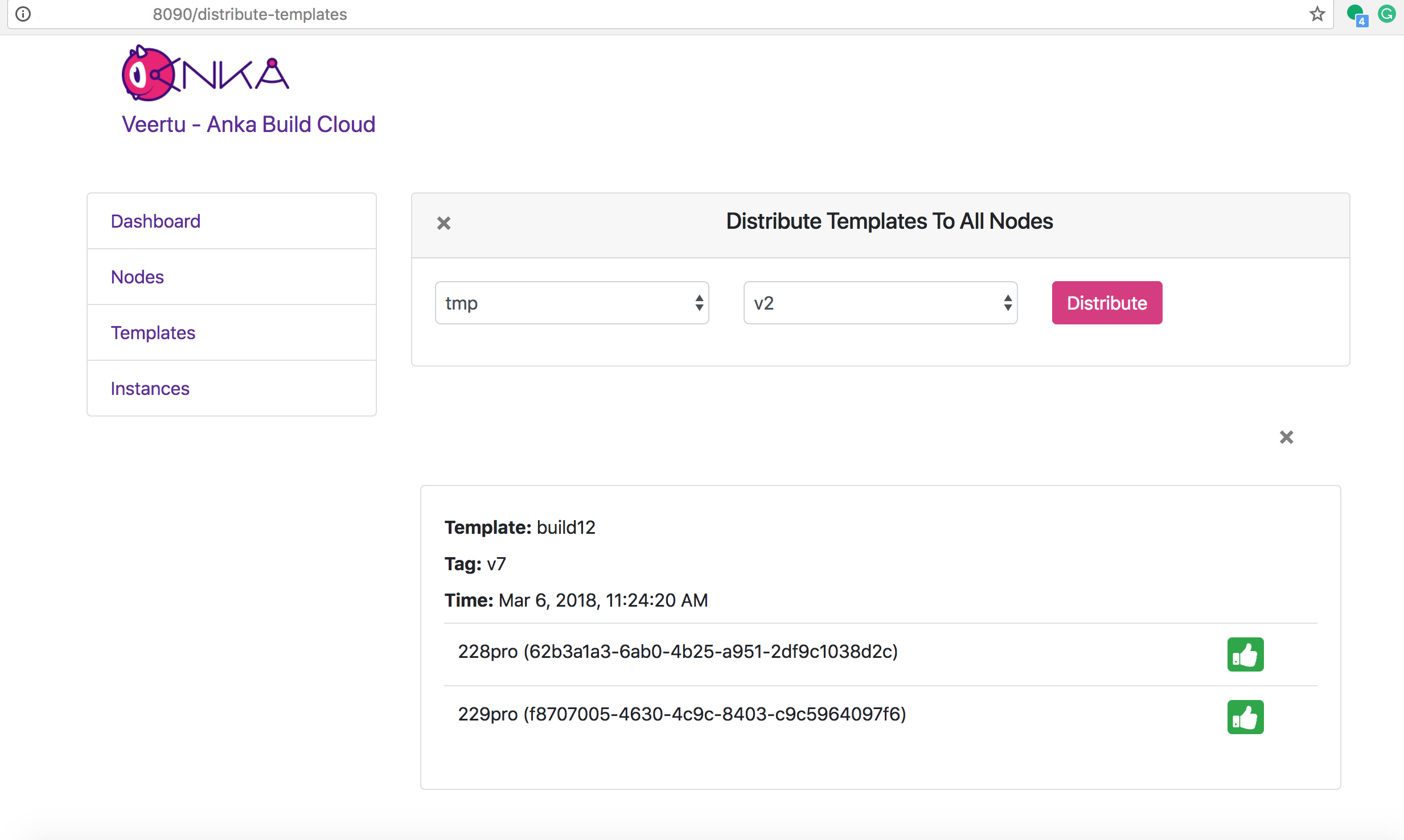
Instances View
Click on Instances to get a list of all running instances on the cloud.
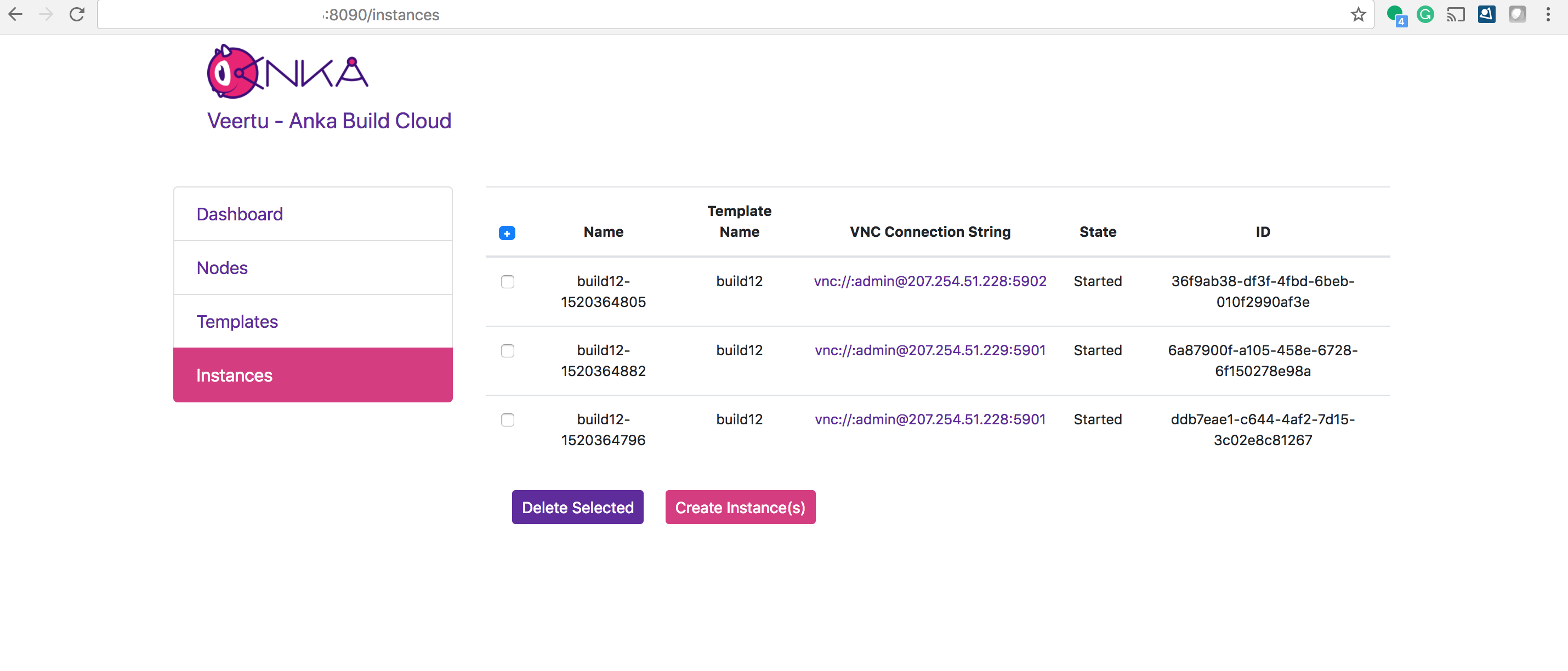
Manually starting instances
Click on create instance to manually start instances using a specific VM template/tag on the cloud.
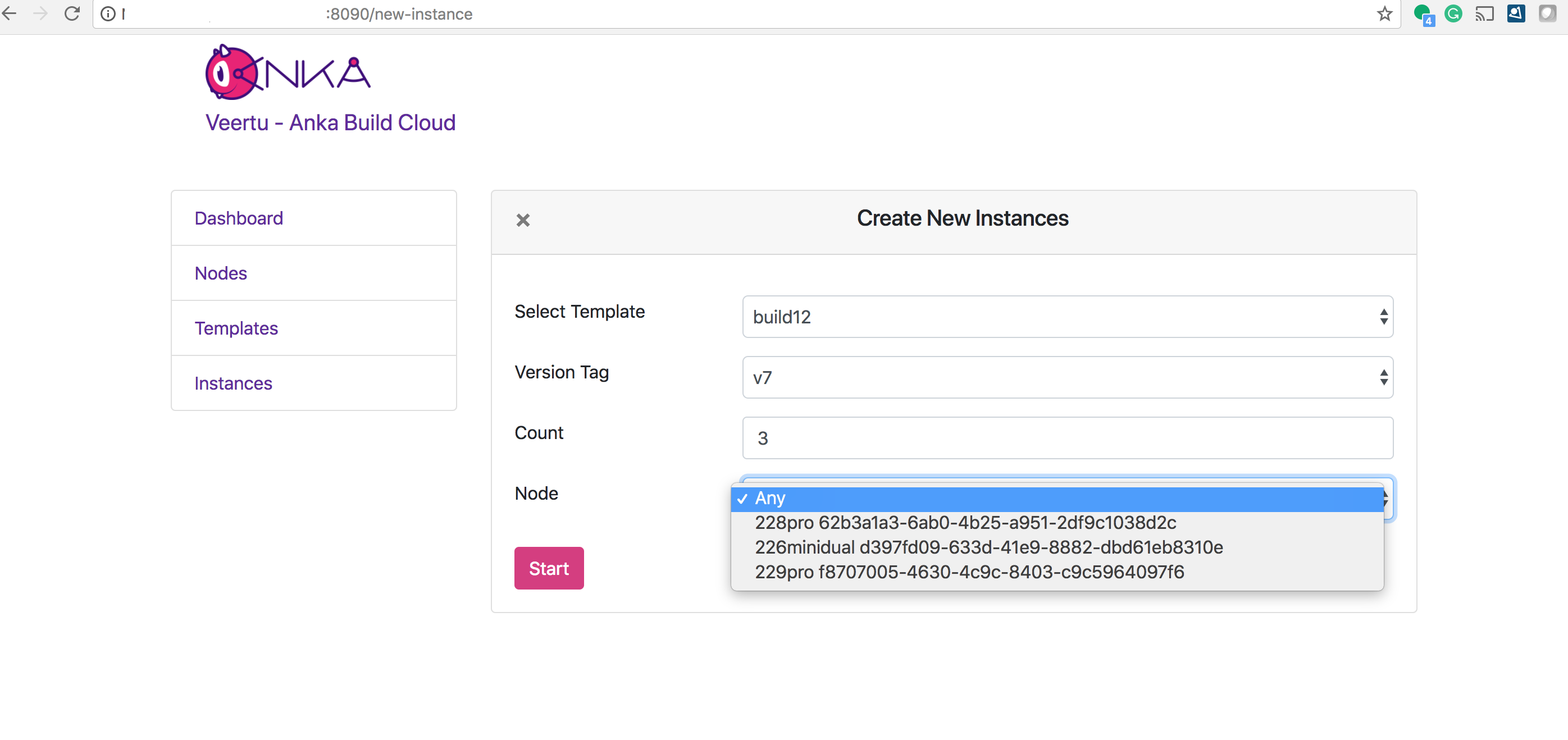
Accessing Error logs
Starting from Controller release version 1.0.12, logs will be available for download from the Controller Management portal for error scenarios during VM provisioning.
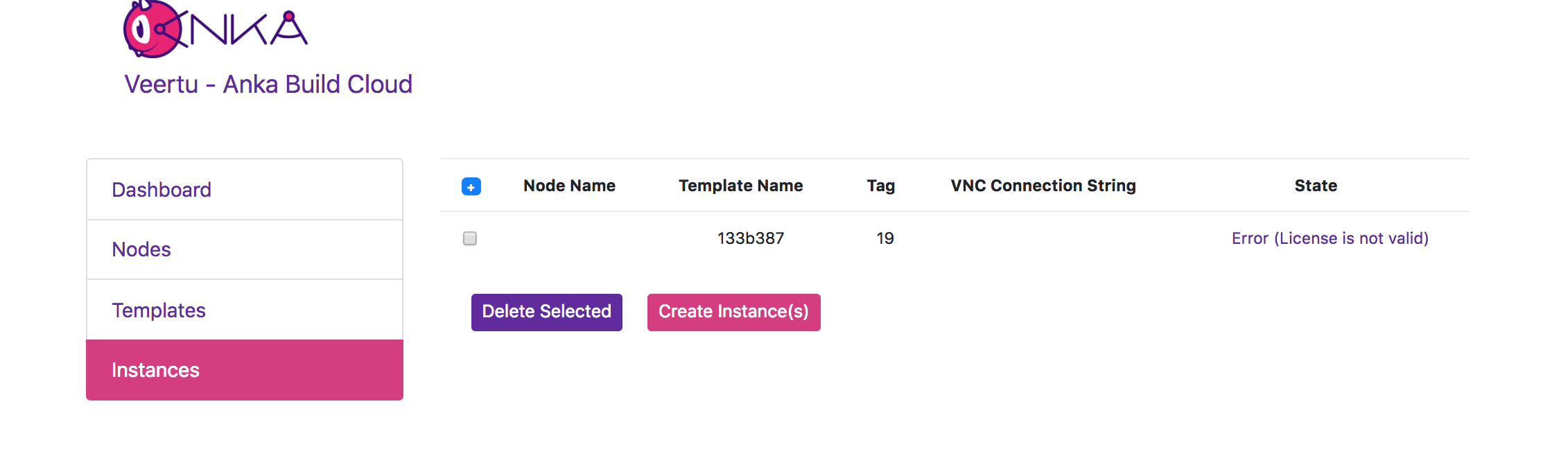
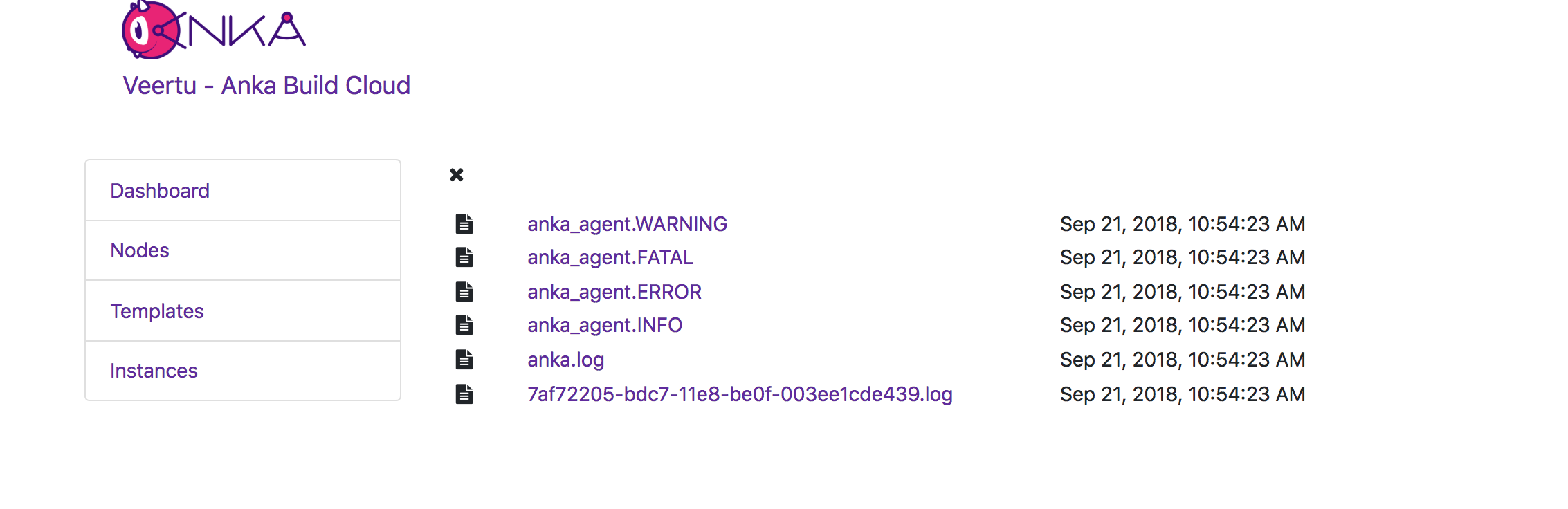
Enterprise License Features
Node Groups
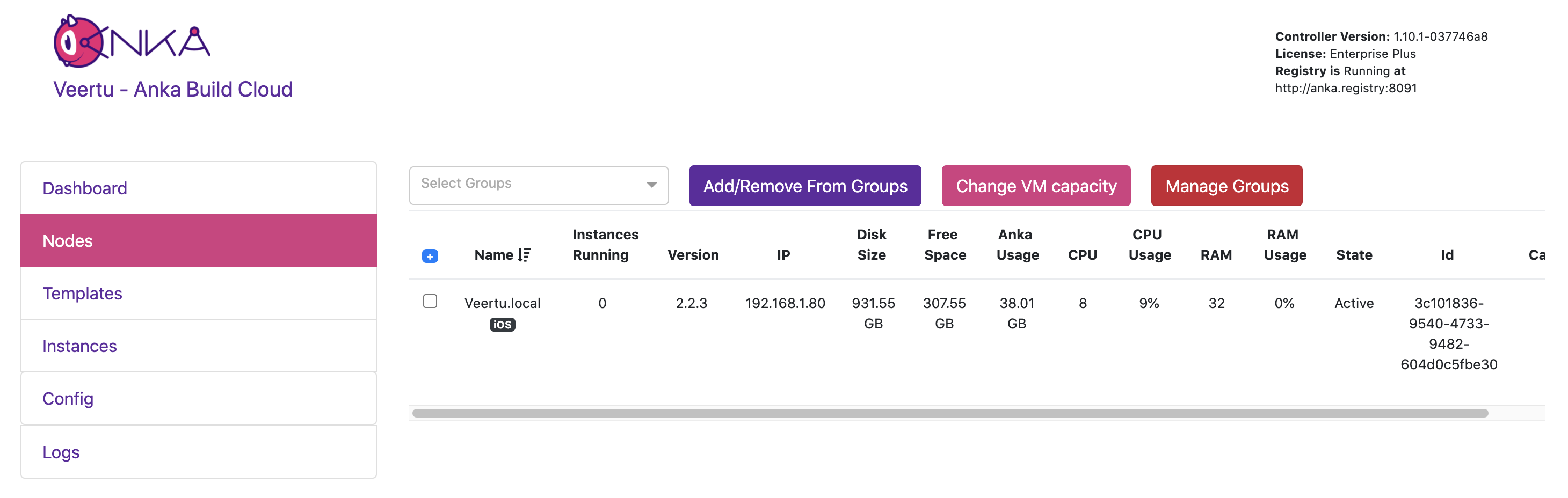
This feature allows users to add Anka Virtualization Nodes to groups which can then be used to limit or isolate CI/CD tasks. You can even create fallback groups should the primary group you assign to a Node reach capacity. This is useful when you have multiple projects in your organization and wish to prevent certain projects from using all available VM slots.
Both the Controller UI and API allow creation and control of groups
You can assign a Node to a group in the Controller Nodes UI, API, or even when joining with
ankacluster join --groups
Priority Scheduling
When requesting multiple VMs through the API, a priority can be assigned. The lower the priority integer, the higher the urgency:
# Request a VM with the highest priority (default priority is 1000)
curl -X POST "http://anka.controller/api/v1/vm" -H "Content-Type: application/json" \
-d '{"vmid": "6b135004-0c89-43bb-b892-74796b8d266c", "count": 2, "priority": 1}'
{
"status": "OK",
"message": "",
"body": [
"c983c3bf-a0c0-43dc-54dc-2fd9f7d62fce",
"e74dfc0e-dc94-4ca2-575e-3219ac08ffa2"
]
}
USB Device Control (Controller API)
USB device control is possible using the Anka Virtualization CLI with a non-Enterprise license. However, this doesn't allow you to control devices using the Controller API. With an Enterprise or higher license, you can attach one or more devices to your Anka VMs by making an API call:
# Claim a device using the location ID
curl -X POST "http://anka.controller/api/v1/vm" -H "Content-Type: application/json" \
-d '{"vmid": "6b135004-0c89-43bb-b892-74796b8d266c", "count": 2, "usb_device": "336675856"}'
{
"status": "OK",
"message": "",
"body": [
"c983c3bf-a0c0-43dc-54dc-2fd9f7d62fce",
"e74dfc0e-dc94-4ca2-575e-3219ac08ffa2"
]
}
Event logging and automated pushing
You can enable Event Logging to create a log of actions performed in the controller. The logs are saved under:
- Mac:
/Library/Application\ Support/Veertu/Anka/registry/files/central-logs/ - Docker (registry container):
/mnt/vol/files/central-logs
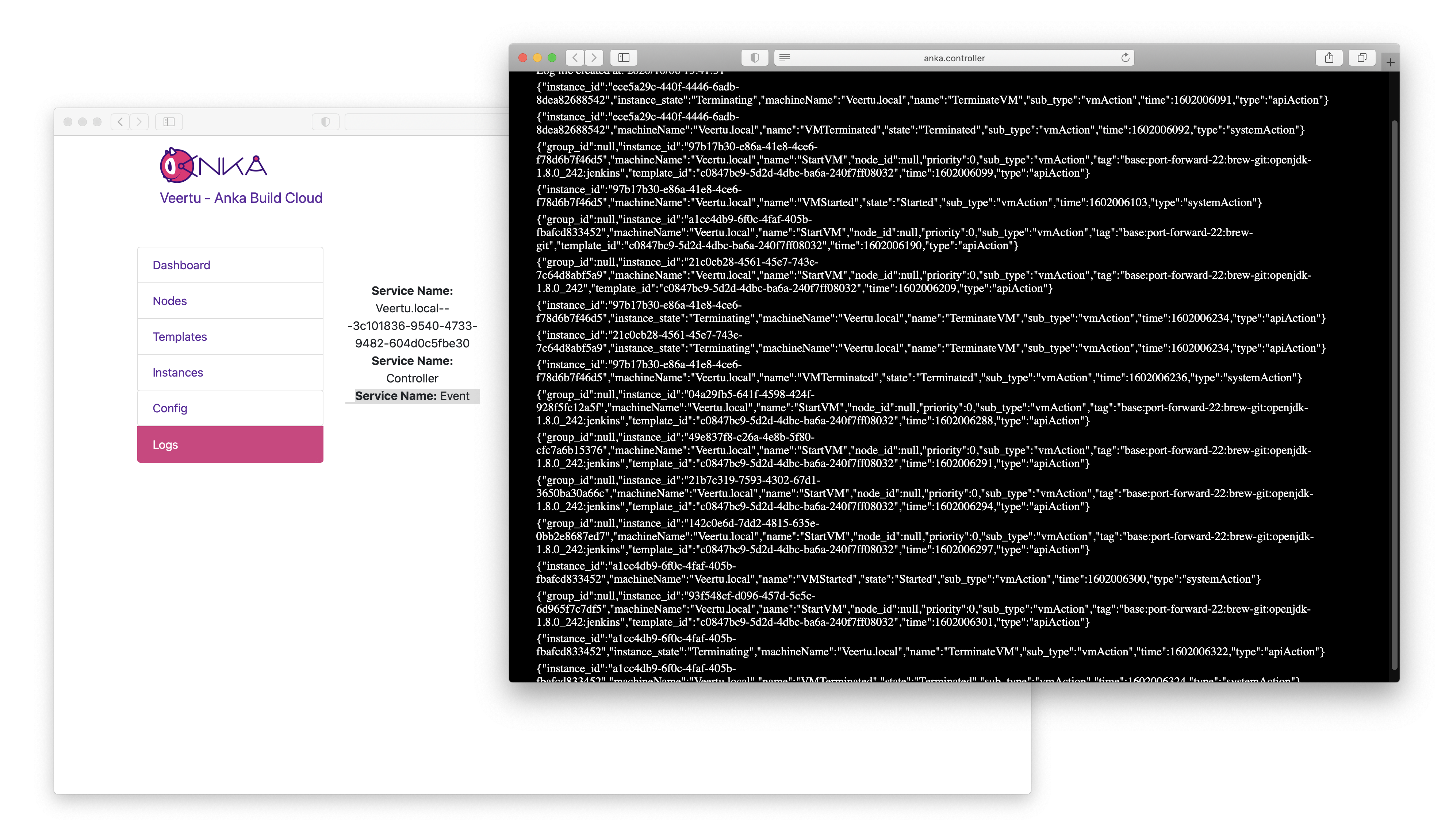
| Logged Events | Type |
|---|---|
| StartVM | apiAction |
| VMStarted | systemAction |
| VMFailedToStart | systemAction |
| TerminateVM | apiAction |
| VMTerminated | systemAction |
| DistributeTemplateToNodes | apiAction |
| TemplatePulled | systemAction |
| DeleteRegistryVm | apiAction |
| ConfigNode | apiAction |
| DeleteNode | apiAction |
| NodeUnregistered | systemAction |
You can also specify an endpoint that consumes JSON and the controller will push the events.
REST API
Use the REST APIs to integrate Anka Build cloud with your CI system (If there is no plugin/integration available).
Status
❯ curl -s http://anka.controller:8090/api/v1/status
{"status":"OK","message":"","body":{"status":"Running","version":"1.13.0-24e848a5","registry_address":"http://anka.registry:8089","registry_status":"Running","license":"enterprise plus"}}
VM Instance
Object Model:
| Property | Type | Description |
|---|---|---|
| instance_id | string | identifier for the instance |
| instance_state | string | the instance's state options are “Scheduling”, “Pulling”, “Started”, “Stopping”, “Stopped”, “Terminating”, “Terminated”, “Error”, “Pushing” (Scheduling -> Pulling, Started, Stopped, Pushing, or Error -> Terminating -> Terminated) |
| message | string | Error message in case of an error |
| anka_registry | string | the URL of the registry where the template is saved |
| vmid | string | the Id of the template that the VM is created from |
| tag | string | the template's tag |
| version | int | the template's version |
| vminfo | object | an object representing the VM itself |
| node_id | string | the Id of the node where the VM is running |
| inflight_reqid | string | the Id of the pending start VM request |
| ts | datetime | time of the instance last update |
| cr_time | datetime | creation time of the instance |
| progress | float | the pull progress, in case the VM is in state “Pulling” |
| group_id | string | the id of the group that the instance belongs to |
| name | string | name of the instance. non unique |
| external_id | string | a string saved with the instance, can be used to save the vm id on an external system. non unique |
| metadata | object | key-value object. keys are strings. values are strings, integers or booleans |
| mac_address | string | represents the assigned MAC address |
All fields but the following are omitted if empty:
vmid,group_id, andusb_device
Start VM instances
Note Group_id, priority and USB_device is only available if you are running Enterprise and higher tier of Anka Build.
Description: Start VM instances
Path: /api/v1/vm
Method: POST
Required Body Parameters:
| Parameter | Type | Description |
|---|---|---|
| vmid | string | The template (vm image) to use for the instance. |
Optional Body Parameters:
| Parameter | Type | Description | Default |
|---|---|---|---|
| tag | string | Specify a specific tag to use | Latest tag. |
| version | int | Specify a version number instead of a tag. | - |
| name | string | A name for the instance. | - |
| external_id | string | An arbitrary string to be saved with the instance | - |
| count | int | Number of instances to start. | 1 |
| node_id | string | Start the instance on this specific node | - |
| startup_script | string | Script to be executed after the instance is started, encoded as a base64 string. | - |
| startup_script_condition | int | Options are 0 or 1. If 0 is passed the script will run after the VM's network is up, if 1 is passed the script will run as soon as the VM boots. | wait for network |
| name_template | string | Name template for the vm name (on the Node), available vars are $template_name $template_id and $ts (timestamp) | - |
| group_id | string | Run the VM on a node from this group. | - |
| priority | int | Priority of this instance in range 1-10000 (lower is more urgent). | 1000 |
| usb_device | string | Name of the USB device to attach to the VM | - |
| vcpu | int | Override the number of CPU cores for the VM Template (only works when the template VM is stopped). | |
| vram | int | Override the VM's RAM size in MB (1GB = 1024MB) (only works when the template VM is stopped). | |
| metadata | object | Sets the instance metadata, a key-value object. Keys are strings. Values are strings, ints or booleans | - |
| mac_address | string | Specify MAC address for the VM (Capital letters and ‘:’ as separators) (only works when the template VM is stopped and when –manage-mac-addresses flag is set in the controller config). |
Returns:
- status: Operation Result (OK|FAIL)
- body: Array of instance UUIDs
- message: Error message in case of an error
Example
curl -X POST "http://anka.controller/api/v1/vm" -H "Content-Type: application/json" \
-d '{"vmid": "6b135004-0c89-43bb-b892-74796b8d266c", "count": 2}'
{
"status": "OK",
"message": "",
"body": [
"c983c3bf-a0c0-43dc-54dc-2fd9f7d62fce",
"e74dfc0e-dc94-4ca2-575e-3219ac08ffa2"
]
}
Update Instance
Description: Update VM Instance Path: /api/v1/vm Method: PUT Required Query Parameters
| Parameter | Type | Description |
|---|---|---|
| id | string | Return the VM with that ID. If the vm does not exists the server will return the status FAIL |
Optional Body Parameters:
| Parameter | Type | Description | Default |
|---|---|---|---|
| name | string | A name for the instance | - |
| external_id | string | An arbitrary string to be saved with the instance | - |
| metadata | object | Updates the instance metadata, a key-value object. Keys are strings. Values are strings, ints or booleans | - |
Returns:
- status: Operation Result (OK|FAIL)
- message: Error message in case of an error
Example
curl -X PUT "http://anka.controller/api/v1/vm?id=c0f36a87-41d9-44a8-66e1-6c5afae15b80" -H "Content-Type: application/json" \
-d '{"name": "My VM name"}'
{
"status": "OK",
"message": ""
}
Terminate VM instance
Description: Terminate a running VM instance
Path: /api/v1/vm
Method: DELETE
Required Body Parameters:
| Parameter | Type | Description |
|---|---|---|
| id | string | The id of the instance to terminate. |
Returns:
- Status: Operation Result (OK|FAIL)
- message: Error message in case of an error
Example
curl -X DELETE "http://anka.controller/api/v1/vm" -H "Content-Type: application/json" \
-d '{"id": "c983c3bf-a0c0-43dc-54dc-2fd9f7d62fce"}' | jq
{
"status" : "OK",
"message" : ""
}
List VM Instances
Description: List all VM instances
Path: /api/v1/vm
Method: GET
Optional Query Parameters
| Parameter | Type | Description |
|---|---|---|
| id | string | Return the VM with that ID. If the vm does not exists the server will return the status FAIL |
Returns:
- Status: Operation Result (OK|FAIL)
- Body: Array of Instances
- message: Error message in case of an error
Example
# List all VMs
curl "http://anka.controller/api/v1/vm" -H "Content-Type: application/json" | jq
{
"status" : "OK",
"body" : [
{
"instance_id" : "04b7ca7a-945c-4bdc-5123-68b2e4c8ad13",
"name": "My VM",
"external_id": "ly79930",
"vm" : {
"anka_registry" : "",
"ts" : "2019-12-25T16:06:20.681609561Z",
"progress" : 0,
"vminfo" : {
"ip" : "192.168.64.4",
"status" : "running",
"cpu_cores" : 2,
"name" : "mgmtManaged-build_vm3-MacPro-02.local-1574781776830830000",
"port_forwarding" : [
{
"Name" : "ssh",
"protocol" : "tcp",
"host_port" : 10001,
"guest_port" : 22
}
],
"ram" : "2G",
"vnc_port" : 5902,
"node_id" : "f8707005-4630-4c9c-8403-c9c5964097f6",
"vnc_connection_string" : "vnc://:@207.254.51.229:5902",
"host_ip" : "207.254.51.229",
"uuid" : "381e5c9f-d453-48dc-87a4-af6a2a98e46f"
},
"tag" : "t1",
"instance_state" : "Started",
"cr_time" : "2019-11-26T15:22:52.221924626Z",
"vmid" : "a29dcb72-f663-469d-9d83-8c4641b2e5dd",
"node_id" : "f8707005-4630-4c9c-8403-c9c5964097f6"
}
},
{
"vm" : {
"node_id" : "f8707005-4630-4c9c-8403-c9c5964097f6",
"instance_state" : "Started",
"cr_time" : "2019-12-25T16:06:04.658586219Z",
"vmid" : "6b135004-0c89-43bb-b892-74796b8d266c",
"vminfo" : {
"status" : "running",
"cpu_cores" : 2,
"ip" : "",
"name" : "mgmtManaged-mojave-w-java-1577289969489444000",
"vnc_port" : 5903,
"ram" : "2G",
"node_id" : "f8707005-4630-4c9c-8403-c9c5964097f6",
"uuid" : "4284cb1a-246c-4a2f-b773-ab18d6785957",
"host_ip" : "207.254.51.229",
"vnc_connection_string" : "vnc://:@207.254.51.229:5903"
},
"tag" : "teamcity",
"anka_registry" : "",
"ts" : "2019-12-25T16:06:20.717627395Z",
"progress" : 0
},
"instance_id" : "6d5b7632-6ace-433a-44d9-e0c25f56706b"
},
{
"vm" : {
"tag" : "teamcity",
"vminfo" : {
"ip" : "",
"tag" : "teamcity",
"status" : "running",
"cpu_cores" : 2,
"name" : "mojave-w-java-1577289976968997000",
"vnc_port" : 5904,
"ram" : "2G",
"node_id" : "f8707005-4630-4c9c-8403-c9c5964097f6",
"host_ip" : "207.254.51.229",
"vnc_connection_string" : "vnc://:admin@207.254.51.229:5904",
"uuid" : "bfd4106c-2a88-462f-a545-50f832b7a0f7"
},
"progress" : 1,
"anka_registry" : "",
"ts" : "2019-12-25T16:06:21.163835272Z",
"node_id" : "f8707005-4630-4c9c-8403-c9c5964097f6",
"cr_time" : "2019-12-25T16:06:04.763922869Z",
"vmid" : "6b135004-0c89-43bb-b892-74796b8d266c",
"instance_state" : "Started"
},
"instance_id" : "9c623cc1-e489-4d02-4559-0c76492bec9f"
}
],
"message" : ""
}
# Show specific VM
curl "http://anka.controller/api/v1/vm?id=04b7ca7a-945c-4bdc-5123-68b2e4c8ad13" -H "Content-Type: application/json"
{
"message" : "",
"status" : "OK",
"body" : {
"progress" : 0,
"vminfo" : {
"node_id" : "f8707005-4630-4c9c-8403-c9c5964097f6",
"cpu_cores" : 2,
"ip" : "192.168.64.4",
"status" : "running",
"uuid" : "381e5c9f-d453-48dc-87a4-af6a2a98e46f",
"port_forwarding" : [
{
"host_port" : 10001,
"Name" : "ssh",
"protocol" : "tcp",
"guest_port" : 22
}
],
"vnc_connection_string" : "vnc://:@207.254.51.229:5902",
"host_ip" : "207.254.51.229",
"ram" : "2G",
"name" : "mgmtManaged-build_vm3-MacPro-02.local-1574781776830830000",
"vnc_port" : 5902
},
"vmid" : "a29dcb72-f663-469d-9d83-8c4641b2e5dd",
"node_id" : "f8707005-4630-4c9c-8403-c9c5964097f6",
"anka_registry" : "",
"ts" : "2019-12-26T08:57:48.392701636Z",
"instance_state" : "Started",
"cr_time" : "2019-11-26T15:22:52.221924626Z",
"tag" : "t1"
}
}
Node
Object Model:
| Property | Type | Description |
|---|---|---|
| node_id | string | The node's id |
| node_name | string | The node's name |
| cpu_count | int | Quantity of CPU cores |
| ram | int | Amount of RAM in GB |
| vm_count | int | Number of VMs currently running |
| vcpu_count | int | Number of running virtual CPUs |
| vram | int | Amount of virtual RAM used |
| cpu_util | float | CPU utilization (0-1) |
| ram_util | float | RAM utilization (0-1) |
| ip_address | string | The IP address or host name of the node |
| state | string | State of the node values can be “Offline”, “Inactive (Invalid License)", “Active”, “Updating”, “Unhealthy” |
| capacity | int | Number of VMs the node can run |
| groups | list | List of groups that the nodes belongs to |
| anka_version | object | An object representing the Anka information. running version, product name, license. |
| usb_devices | list | List of USB devices connected to the node |
| capacity_mode | string | Node's capacity mode, options are number (number of running VMs) or resource (VCPUs and VRAM) |
| vcpu_override | int | VCPU scheduling limit, when using capacity mode resource |
| ram_override | int | VRAM scheduling limit, when using capacity mode resource |
| disk_size | int | Node's disk size in bytes |
| free_disk_space | int | Node's free disk space in bytes |
| anka_disk_usage | int | Disk space used by Anka in bytes |
List Nodes
Description: List all build nodes joined to the controller
Path: /api/v1/node
Method: GET
Optional Query Parameters
| Parameter | Type | Description |
|---|---|---|
| id | string | Return the Node with that ID. If the node does not exists the server will return the status FAIL |
Returns:
- Status: Operation Result (OK|FAIL)
- Body: Array of Nodes
- message: Error message in case of an error
Examples
# List Nodes
curl "http://anka.controller/api/v1/node" -H "Content-Type: application/json" | jq
{
"body" : [
{
"ip_address" : "207.254.51.229",
"cpu_count" : 12,
"capacity" : 6,
"node_name" : "MacPro-02.local",
"vm_count" : 1,
"usb_devices" : null,
"vcpu_count" : 2,
"node_id" : "f8707005-4630-4c9c-8403-c9c5964097f6",
"cpu_util" : 0.074900396,
"vram" : 2048,
"ram_util" : 0.03125,
"state" : "Active",
"vcpu_override" : 0,
"anka_version" : {
"build" : "112",
"product" : "Anka Build Enterpriseplus",
"version" : "2.1.2",
"license" : "com.veertu.anka.entplus"
},
"free_disk_space" : 155624185856,
"anka_disk_usage" : 38274388000,
"disk_size" : 250135076864,
"ram" : 64,
"ram_override" : 0,
"capacity_mode" : "number"
}
],
"status" : "OK",
"message" : ""
}
# List Nodes (with groups assigned in the Controller; Enterprise and Enterprise+ license feature)
curl "http://anka.controller/api/v1/node" -H "Content-Type: application/json" | jq
{
"status": "OK",
"message": "",
"body": [
{
"node_id": "3c101836-9540-4733-9482-604d0c5fbe30",
"node_name": "Veertu.local",
"cpu_count": 8,
"ram": 32,
"vm_count": 0,
"vcpu_count": 0,
"vram": 0,
"cpu_util": 0.09658847,
"ram_util": 0,
"ip_address": "192.168.0.106",
"state": "Active",
"capacity": 2,
"groups": [
{
"id": "bc288727-676c-4ab5-47b3-d1cd04227d11",
"name": "iOS",
"description": "Used for iOS builds and tests",
"fallback_group_id": null
}
],
"anka_version": {
"product": "Anka Build Enterpriseplus",
"version": "2.2.3",
"build": "118",
"license": "com.veertu.anka.entplus"
},
"usb_devices": null,
"capacity_mode": "number",
"vcpu_override": 0,
"ram_override": 0,
"disk_size": 1000240963584,
"free_disk_space": 387449434112,
"anka_disk_usage": 37276504000
}
]
}
# Show specific Node
curl "http://anka.controller/api/v1/node?id=f8707005-4630-4c9c-8403-c9c5964097f6" -H "Content-Type: application/json" | jq
{
"message" : "",
"status" : "OK",
"body" : [
{
"cpu_count" : 12,
"vcpu_override" : 0,
"capacity" : 6,
"usb_devices" : null,
"ram" : 64,
"ram_util" : 0.03125,
"state" : "Active",
"ip_address" : "207.254.51.229",
"vm_count" : 1,
"vram" : 2048,
"anka_version" : {
"license" : "",
"build" : "",
"product" : "",
"version" : ""
},
"capacity_mode" : "",
"free_disk_space" : 155624185856,
"anka_disk_usage" : 38274388000,
"disk_size" : 250135076864,
"cpu_util" : 0.08308069,
"node_name" : "MacPro-02.local",
"node_id" : "f8707005-4630-4c9c-8403-c9c5964097f6",
"ram_override" : 0,
"vcpu_count" : 2
}
]
}
Update Node
Description: Update Node configuration parameters.
Path: /api/v1/node/config
Method: POST
Required Body Parameters:
| Parameter | Type | Description |
|---|---|---|
| node_id | string | The specified Node's id. |
Optional Body Parameters:
| Parameter | Type | Description | Default |
|---|---|---|---|
| max_vm_count | int | Set Node capacity | - |
| name | string | Set the Node's name | - |
| host | string | Set the Node's host name | - |
| capacity_mode | string | Set the Node's capacity mode, options are number (number of running VMs) or resource (VCPUs and VRAM) | Default behavior is number |
| vcpu_override | int | When using capacity mode resource set the VCPU scheduling limit | - |
| ram_override | int | When using capacity mode resource set the VRAM scheduling limit | - |
| disable_central_logging | bool | If true, disables central logging (logs will not be sent to the log server) | - |
Returns:
- Status: Operation Result (OK|FAIL)
- Body: Array of Nodes
- message: Error message in case of an error
Example
curl -X POST "http://anka.controller/api/v1/node/config" -H "Content-Type: application/json" \
-d '{"node_id": "f8707005-4630-4c9c-8403-c9c5964097f6", "name": "MacPro1", "max_vm_count": 6}' | jq
{
"status":"OK",
"message":""
}
Delete Node.
Note To remove a Node from the cluster, execute
ankacluster disjoinon the Node.
Description: Remove Nodes that do not exist anymore or have crashed
Path: /api/v1/node
Method: DELETE
Required Body Parameters:
| Parameter | Type | Description |
|---|---|---|
| node_id | string | The specified Node's id. |
Returns:
- Status: Operation Result (OK|FAIL)
- message: Error message in case of an error
Example
curl -X DELETE "http://anka.controller/api/v1/node" -H "Content-Type: application/json" \
-d '{"node_id": "f8707005-4630-4c9c-8403-c9c5964097f6"}' | jq
{
"status":"OK",
"message":""
}
Template
Template Object Model:
| Property | Type | Description |
|---|---|---|
| id | string | The ID of the template |
| name | string | Template's name |
| size | int | Total size of all Template's files on the registry in bytes. Including images, state files (suspend state), configuration files for all tags/versions |
Tag/Version Object Model:
Each template has multiple Tags/Versions
| Property | Type | Description |
|---|---|---|
| tag | string | Tag name of the version |
| number | int | Serial number of the version (between versions) |
| description | string | Tag's description |
| images | list | A list of image file names that this tag contains |
| state_files | list | A list of state file names (suspend state) that this tag contains |
| state_file | string | Name of the state file (in case there multiple state files) |
| size | int | Total size of all tag's files on registry in bytes. |
| nvram | string | Name of the nvram file |
| config_file | string | Name of the tag's config file |
List Templates
Description: List all templates stored in the Registry.
Path: /api/v1/registry/vm
Method: GET
Optional Query Parameters
| Parameter | Type | Description |
|---|---|---|
| id | string | Return a specific Template. Passing this parameter will show more information about the Template's tags |
Returns:
- Status: Operation Result (OK|FAIL)
- Body: Array of Templates or Template (if id supplied)
- message: Error message in case of an error
Template List format
- name: Template's name
- id: Template's id
Template format
- name: Template's name
- id: Template's id
- versions: Array of Version objects.
Version format
- tag: The version's tag
- number: Serial number of the version
- description: The version's description
- images: List of image file names
- state_files: List of state file names (suspend images)
- config_file: Name of the version's VM config file
- nvram: Name of the VM nvram file
Example
# List example
curl "http://anka.controller/api/v1/registry/vm" | jq
{
"message" : "",
"body" : [
{
"id" : "0bf1a7e8-be95-43d9-a0c8-68c6aed0f2dd",
"name" : "jenkins-slave",
"size" : 16427892736
},
{
"id" : "1820b42d-6581-46af-bf42-f64caa1e9633",
"name" : "catalina",
"size" : 20643704832
},
{
"id" : "2fa0f10e-e91e-4665-8d42-00a39b9707de",
"name" : "Catalina-Xcode-11",
"size" : 17834520576
},
{
"name" : "CachedBuidMojave",
"id" : "36fc63bb-6841-4528-9480-a9c44dc2740d",
"size" : 15040651264
},
{
"name" : "android-2",
"id" : "59adf1a8-c239-11e8-821d-c4b301c47c6b",
"size" : 19698943312
}
],
"status" : "OK"
}
# Get Single Template
curl "http://anka.controller/api/v1/registry/vm?id=00510971-5c37-4a60-a9c6-ea185397d9b4" | jq
{
"message" : "",
"body" : {
"name" : "android-2",
"id" : "00510971-5c37-4a60-a9c6-ea185397d9b4",
"versions" : [
{
"config_file" : "00510971-5c37-4a60-a9c6-ea185397d9b4.yaml",
"state_files" : [
"c19ba955c706475e9aeade79f174a925.ank"
],
"number" : 0,
"size" : 16634568704,
"description" : "",
"nvram" : "nvram",
"images" : [
"83e3eb9a2b694ddbb90f535ffae4cbb8.ank",
"fae1423d7c99419c92109c326162c2dd.ank",
"51f90db935494831a831dae51c9743e0.ank",
"2be4266d24704db2bacbbd258d0d6288.ank",
"2d07e328bfc449b58f74b3e08f8d049d.ank",
"06ad0ac5-af7a-11e8-884c-c4b301c47c6b.ank",
"237a78ab78254cde9f04f2cecaec21b7.ank",
"7ae0e540-cae2-11e8-b0c8-c4b301c47c6b.ank",
"916cd0f1087345659b70275bb8cc3101.ank",
"239bb374545141ceb481d495ec01683e.ank",
"4ef1b52304264ac2bacaa34903b7af9c.ank",
"d2da3f9b4faa49b1804af2adccf5bccd.ank",
"dd94fbf0-c6ed-11e8-920b-c4b301c47c6b.ank",
"daba8902e1d24636bc424ac44252a090.ank",
"d97298f5-a06c-11e8-964c-c4b301c47c6b.ank",
"85ab1ffd-af80-11e8-bd5e-c4b301c47c6b.ank"
],
"tag" : "t1"
}
]
},
"status" : "OK"
}
Delete Template
Description: Delete a specific VM template and all associated tags from the registry
Path: /api/v1/registry/vm
Method: DELETE
Required Query Parameters:
| Parameter | Type | Description |
|---|---|---|
| id | string | The Template's id. |
Returns:
- Status: Operation Result (OK|FAIL)
- message: Error message in case of an error
Example
curl -X DELETE "http://anka.controller/api/v1/registry/vm?id=00510971-5c37-4a60-a9c6-ea185397d9b4" | jq
{
"status":"OK",
"message":""
}
Revert Template Tag
Description: Revert a Template to a certain Tag or version number. Delete the latest version if none is specified.
Path: /api/v1/registry/revert
Method: DELETE
Required Query Parameters
| Parameter | Type | Description |
|---|---|---|
| id | string | The Template id. |
Optional Query Parameters
| Parameter | Type | Description | Default |
|---|---|---|---|
| tag | string | The Tag to revert to. Newer versions will also be deleted | Latest |
| version | int | The number of the version to revert to, 0 indexed | Latest |
Returns:
- Status: Operation Result (OK|FAIL)
- message: Error message in case of an error
Example
# Delete latest version
curl -X DELETE "http://anka.controller/api/v1/registry/revert?id=00510971-5c37-4a60-a9c6-ea185397d9b4" | jq
{
"body" : null,
"message" : "",
"status" : "OK"
}
# Revert to the first version of the template
curl -X DELETE "http://anka.controller/api/v1/registry/revert?id=a3cc47f0-3a73-11e9-b515-c4b301c47c6b&number=0" | jq
{
"status" : "OK",
"body" : null,
"message" : ""
}
# Revert to a specific Tag
curl -X DELETE "http://anka.controller/api/v1/registry/revert?id=a3cc47f0-3a73-11e9-b515-c4b301c47c6b&tag=p120190904183122" | jq
{
"status" : "OK",
"body" : null,
"message" : ""
}
Distribute Template
Note Group_id is only available if you are running Enterprise tier of Anka Build.
Description: Distribute a specific VM template to all or some build nodes.
Path: /api/v1/registry/vm/distribute
Method: POST
Required Body Parameters:
| Parameter | Type | Description |
|---|---|---|
| template_id | string | Id of the Template to distribute |
Optional Body Parameters:
| Parameter | Type | Description | Default |
|---|---|---|---|
| tag | string | Specify a Tag to distribute | Latest Tag |
| version | int | Specify a version number to distribute | Latest |
| node_ids | string array | Choose specific Nodes to distribute the Template to | All |
| group_id | string | Distribute the Template to the specified group (enterprise) | - |
Returns:
- status: Operation Result (OK|FAIL)
- body: Request id of the distribution request
- message: Error message in case of an error
Example
curl -X POST "http://anka.controller/api/v1/registry/vm/distribute" \
-d '{"template_id": "eaef3af8-cb54-4c3e-baf9-839053472f15"}' | jq
{
"body" : {
"request_id" : "74efc824-2fcb-4e07-5e7d-7f9cc98e0ee5"
},
"message" : "",
"status" : "OK"
}
Get distribution status
Description: Get the status of a requested distribution
Path: /api/v1/registry/vm/distribute
Method: GET
Optional Query Parameters
| Parameter | Type | Description |
|---|---|---|
| id | string | Return the Distribution with that ID. |
Returns:
- Status: Operation Result (OK|FAIL)
- Body: List of request status or single request status
- message: Error message in case of an error
Request Status format
- distribute_status - Map of nodes
- status: A boolean, true if the download is finished on the Node
- progress: A number representing the download progress
- request - An object that represents the request
- request_id: The request's id
- template_id: The Template being distributed
- time_requested: The time of the request
Example
# List all distribution requests
curl "http://anka.controller/api/v1/registry/vm/distribute" | jq
{
"message" : "",
"body" : [
{
"request" : {
"time_requested" : "2019-12-26T17:48:50.380949005+02:00",
"template_id" : "eaef3af8-cb54-4c3e-baf9-839053472f15",
"request_id" : "74efc824-2fcb-4e07-5e7d-7f9cc98e0ee5"
},
"distribute_status" : {
"64230242-321c-442a-bd96-d87edd0943a3" : {
"progress" : 0,
"status" : false
}
}
}
],
"status" : "OK"
}
# Get a specific distribution request
curl "http://anka.controller/api/v1/registry/vm/distribute?id=74efc824-2fcb-4e07-5e7d-7f9cc98e0ee5" | jq
{
"status" : "OK",
"body" : {
"distribute_status" : {
"64230242-321c-442a-bd96-d87edd0943a3" : {
"progress" : 0,
"status" : false
}
},
"request" : {
"request_id" : "74efc824-2fcb-4e07-5e7d-7f9cc98e0ee5",
"template_id" : "eaef3af8-cb54-4c3e-baf9-839053472f15",
"time_requested" : "2019-12-26T17:48:50.380949005+02:00"
}
},
"message" : ""
}
Save Template Image
Description: Create a “Save Image” request. Save a running VM instance to the Registry as a new Tag or Template.
The instance you have running will no longer exist/be running after using this Save Template Image.
Path: /api/v1/image
Method: POST
Required Body Parameters:
| Parameter | Type | Description |
|---|---|---|
| id | string | The ID of a running Controller Instance you want to save to the registry |
| new_template_name | string | Create a new VM Template with a specific name. Required if target_vm_id not supplied |
Optional Body Parameters:
| Parameter | Type | Description | Default |
|---|---|---|---|
| target_vm_id | string | The template id to save the tag to | - |
| tag | string | The tag name to set | - |
| description | string | The description to use for the new tag | - |
| suspend | bool | If true, suspends the vm before pushing | true |
| script | string | Script to be executed before the instance is stopped/suspended, encoded as a base64 string. | - |
| revert_before_push | bool | If target_vm_id is not empty, revert the latest tag of the template or tag specified in revert_tag | false |
| revert_tag | string | Revert this specific tag. In case the tag does not exist, revert operation does not take place. | - |
| do_suspend_sanity_test | bool | If suspend is true, perform a suspend sanity test before pushing the VM to the registry | false |
| cancel_on_script_failure | bool | Don't save the image if the script does not have return_code: 0 in GET /api/v1/image: script_result (see below) | false |
Returns:
- Status: Operation Result (OK|FAIL)
- Body: The created request id
- message: Error message in case of an error
Example
curl -X POST "http://anka.controller/api/v1/image" -H "Content-Type: application/json" \
-d '{"id": "cfc3cafd-d326-459d-7b3b-3c41b1a3efb7", "target_vm_id": "cb1473f2-1f0a-413c-a376-236bfd7d718f", "tag": "my-new-vm-1901", "revert_before_push": true, "revert_tag": "latest-vm-1801"}' | jq
{
"status" : "OK",
"body" : {
"request_id" : "cc55f7dd-5280-4120-461c-9b0ef9b40131"
},
"message" : ""
}
❯ echo '#!/bin/bash
echo $(hostname)
echo
env
export TEST=true
bash -c "echo $TEST"' | base64 -i -
IyEvYmluL2Jhc2gKZWNobyAkKGhvc3RuYW1lKQplY2hvCmVudgpleHBvcnQgVEVTVD10cnVlCmJhc2ggLWMgImVjaG8gJFRFU1QiCg==
❯ curl -X POST "http://anka.controller:8090/api/v1/image" -H "Content-Type: application/json" -d '{"id": "6f1776ad-3b6d-40b3-4bf9-21fe986bc26d", "target_vm_id": "e2729233-fbca-4e71-82de-511028191e33", "tag": "test123", "script": "IyEvYmluL2Jhc2gKZWNobyAkKGhvc3RuYW1lKQplY2hvCmVudgpleHBvcnQgVEVTVD10cnVlCmJhc2ggLWMgImVjaG8gJFRFU1QiCg==" }' | jq
{
"status" : "OK",
"body" : {
"request_id" : "ad84c5aa-2b1d-4ff5-72ef-9b519646b212"
},
"message" : ""
}
List Save Template Image Requests
Description: Get a list of Save Image requests, or specify an id and get a single Save Image request.
Path: /api/v1/image
Method: GET
Optional Query Parameters
| Parameter | Type | Description |
|---|---|---|
| id | string | Return only the Save Image request with that ID. |
Returns:
- Status: Operation Result (OK|FAIL)
- Body: Array of Save Image requests, or Single Save Image request
- message: Error message in case of an error
Save Image request format
- id - The request’s id
- status - The request's current status. Options are pending/done/error
- script_result - Details about what was executed in
script. Example:{ "stdout": "", "stderr": "", "errors": [], "return_code": 0 } - request - An object that represents the request
- error - Error message if status is error
Example
# List all requests
❯ curl -s "http://anka.controller:8090/api/v1/image" | jq '.body[1]'
{
"id": "ad84c5aa-2b1d-4ff5-72ef-9b519646b212",
"request": {
"RequestId": "ad84c5aa-2b1d-4ff5-72ef-9b519646b212",
"Priority": 0,
"Timestamp": 1617720316,
"ReserveExpiryTimestamp": 0,
"RegistryAddr": "http://anka.registry:8089",
"VMID": "bd07b49e-201c-44ad-8103-be39ec1b9a2c",
"InstanceID": "6f1776ad-3b6d-40b3-4bf9-21fe986bc26d",
"NodeID": "3c101836-9540-4733-9482-604d0c5fbe30",
"TemplateID": "e2729233-fbca-4e71-82de-511028191e33",
"NewTemplateName": "",
"Tag": "test123",
"Description": "",
"Suspend": true,
"Script": "IyEvYmluL2Jhc2gKZWNobyAkKGhvc3RuYW1lKQplY2hvCmVudgpleHBvcnQgVEVTVD10cnVlCmJhc2ggLWMgImVjaG8gJFRFU1QiCg==",
"DoSuspendTest": false,
"RevertBeforePush": false,
"RevertTag": "",
"CancelOnScriptFailure": false
},
"status": "done",
"error": null,
"script_result": {
"stdout": "mgmtmanaged-11-2-3-openjdk-1-8-0-242-teamcity-1617720254314199000.local\n\nSHELL=/bin/bash\nTMPDIR=/var/folders/by/jq7dzyxj0151058zdlzj_st00000gn/T/\nUSER=anka\nSSH_AUTH_SOCK=/private/tmp/com.apple.launchd.hregPBnx2b/Listeners\n__CF_USER_TEXT_ENCODING=0x1F5:0x0:0x0\nPATH=/usr/local/bin:/usr/bin:/bin:/usr/sbin:/sbin\nPWD=/Users/anka\nXPC_FLAGS=0x0\nXPC_SERVICE_NAME=0\nSHLVL=2\nHOME=/Users/anka\nLOGNAME=anka\n_=/usr/bin/env\ntrue\n",
"stderr": "",
"errors": null,
"return_code": 0
}
}
# Get specific request
curl "http://anka.controller/api/v1/image?id=cc55f7dd-5280-4120-461c-9b0ef9b40131" | jq
{
"status" : "OK",
"message" : "",
"body" : {
"status" : "pending",
"request" : {
"Tag" : "my-new-vm-1901",
"Script" : "",
"Timestamp" : 1577364097,
"Priority" : 0,
"RevertBeforePush" : true,
"RequestId" : "cc55f7dd-5280-4120-461c-9b0ef9b40131",
"VMID" : "578a3be9-ad37-49c3-99fc-59c41b79dc59",
"RevertTag" : "latest-vm-1801",
"TemplateID" : "cb1473f2-1f0a-413c-a376-236bfd7d718f",
"NewTemplateName" : "",
"Suspend" : true,
"RegistryAddr" : "http://192.168.1.108:8089",
"DoSuspendTest" : false,
"NodeID" : "64230242-321c-442a-bd96-d87edd0943a3",
"InstanceID" : "cfc3cafd-d326-459d-7b3b-3c41b1a3efb7",
"Description" : ""
},
"error" : null,
"id" : "cc55f7dd-5280-4120-461c-9b0ef9b40131",
"script_result": null
}
}
Group
Create Group
Description: Create a new node Group. Group is a “container” object used for grouping nodes.
Path: /api/v1/group
Method: POST
Required Body Parameters:
| Parameter | Type | Description |
|---|---|---|
| name | string | Name of the new Group |
Optional Body Parameters:
| Parameter | Type | Description | Default |
|---|---|---|---|
| description | string | Description for the Group | - |
| fallback_group_id | string | Set a fallback Group | - |
Returns:
- status: Operation Result (OK|FAIL)
- body: The new Group object
- message: Error message in case of an error
Example
curl -X POST "http://anka.controller/api/v1/group" -d '{"name": "GreateNodes", "description": "best of my macs"}' | jq
{
"status" : "OK",
"message" : "",
"body" : {
"fallback_group_id" : null,
"name" : "GreateNodes",
"description" : "best of my macs",
"id" : "89a66167-62b1-42bb-5a0b-ff667906b8f5"
}
}
List Groups
Description: List all groups
Path: /api/v1/group
Method: GET
Returns:
- Status: Operation Result (OK|FAIL)
- Body: Array of Group
- message: Error message in case of an error
Group format
- id - The group's id
- name - The group's name
- description - The group's description
- fallback_group_id - Id of a the fallback group (group that requests go to if the current group is in full capacity)
Example
curl "http://anka.controller/api/v1/group" | jq
{
"message" : "",
"body" : [
{
"fallback_group_id" : null,
"description" : "best of my macs",
"id" : "89a66167-62b1-42bb-5a0b-ff667906b8f5",
"name" : "GreateNodes"
}
],
"status" : "OK"
}
Update Group
Description: Sets one or more parameters of an existing Group object.
Path: /api/v1/group
Method: PUT
Required Query Parameters:
| Parameter | Type | Description |
|---|---|---|
| id | string | The id of the Group to update |
Optional Body Parameters:
| Parameter | Type | Description | Default |
|---|---|---|---|
| name | string | Set the name of Group | |
| description | string | Set description for the Group | - |
| fallback_group_id | string | Set a fallback Group | - |
Returns:
- status: Operation Result (OK|FAIL)
- message: Error message in case of an error
Example
curl -X PUT "http://anka.controller/api/v1/group?id=89a66167-62b1-42bb-5a0b-ff667906b8f5" \
-d '{"name": "Creme-de-la-nodes", "description": "A selected group of my favorite computers"}' | jq
{
"message" : "",
"status" : "OK"
}
Delete Group
Description: Delete a Group.
Path: /api/v1/group
Method: DELETE
Required Query Parameters:
| Parameter | Type | Description |
|---|---|---|
| id | string | The id of the Group to delete |
Returns:
- status: Operation Result (OK|FAIL)
- message: Error message in case of an error
Example
curl -X DELETE "http://anka.controller/api/v1/group?id=89a66167-62b1-42bb-5a0b-ff667906b8f5" | jq
{
"message" : "",
"status" : "OK"
}
Add Nodes to Group
Description: Add one or more Nodes to one or more Groups.
Path: /api/v1/node/group
Method: POST
Required Body Parameters:
| Parameter | Type | Description | Default |
|---|---|---|---|
| group_ids | string array | List of group ids to add the nodes to. | [] |
| node_ids | string array | List of nodes to add to the specified groups. | [] |
Returns:
- status: Operation Result (OK|FAIL)
- message: Error message in case of an error
Example
curl -X POST "http://anka.controller/api/v1/node/group" \
-d '{"group_ids": ["e41d4b47-4c10-4264-5519-2d52af568bdd"], "node_ids": ["64230242-321c-442a-bd96-d87edd0943a3"]}' | jq
{
"status" : "OK",
"message" : ""
}
Remove nodes from a group
Description: Remove one or more Nodes from one or more Groups.
Path: /api/v1/node/group
Method: DELETE
Required Body Parameters:
| Parameter | Type | Description | Default |
|---|---|---|---|
| group_ids | string array | List of group ids to remove the nodes from. | [] |
| node_ids | string array | List of nodes to remove from the specified group ids. | [] |
Returns:
- status: Operation Result (OK|FAIL)
- message: Error message in case of an error
Example
curl -X DELETE "http://anka.controller/api/v1/node/group" \
-d '{"group_ids": ["e41d4b47-4c10-4264-5519-2d52af568bdd"], "node_ids": ["64230242-321c-442a-bd96-d87edd0943a3"]}' | jq
{
"status" : "OK",
"message" : ""
}
USB
List Devices
Description: Get a list of all USB devices attached to the cloud
Path: /api/v1/usb
Method: GET
Returns:
- Status: Operation Result (OK|FAIL)
- Body: Map of USB devices
- message: Error message in case of an error
USB map entry format Each key is the device group name
- available: Number of available devices of this key
- busy: Number of busy devices of this key
Example
curl "http://anka.controller/api/v1/usb" | jq
{
"message" : "",
"body" : {
"iphone7": {
"available": 3,
"busy": 1
},
"tablet": {
"available": 0,
"busy": 2
}
},
"status" : "OK"
}
MAC Addresses Management
List Addresses
Description: Lists or counts mac address
Path: /api/v1/macaddr
Method: GET
This endpoint requires either
count/in_useorlimit/last
Query Parameters:
| Parameter | Type | Description | Default |
|---|---|---|---|
| count | int | Return the number of mac addresses available | - |
| in_use | int | Return only the number of mac addresses in use | - |
| limit | string | Return a list of mac addresses and limit the results to the amount specified (ex: in_use=1,limit=500) | - |
| last | string | (pagination) Return the amount of items specified in limit, but start from a specific MAC address (ex: limit=500&last=00:00:00:00:FF:FF) |
Returns:
- status: Operation Result (OK|FAIL)
- message: Error message in case of an error
Force population of internal MAC list
Description: Triggers the internal MAC address population (useful if DELETE was submitted with API call)
Path: /api/v1/macaddr
Method: PUT
Returns:
- status: Operation Result (OK|FAIL)
- message: Error message in case of an error
Force purge of internal MAC list
Description: Deletes all internal MAC addresses (run this before PUT to re-generate your initial range)
Path: /api/v1/macaddr
Method: DELETE
Returns:
- status: Operation Result (OK|FAIL)
- message: Error message in case of an error
Feedback
Was this page helpful?
Glad to hear it! Please tell us how we can improve.
Sorry to hear that. Please tell us how we can improve.