Installing Anka
How to install the Anka Virtualization software on your macOS
Download and install
You can find the installation packages on the veertu.com website. Once downloaded, double click the .pkg to start the installation process.
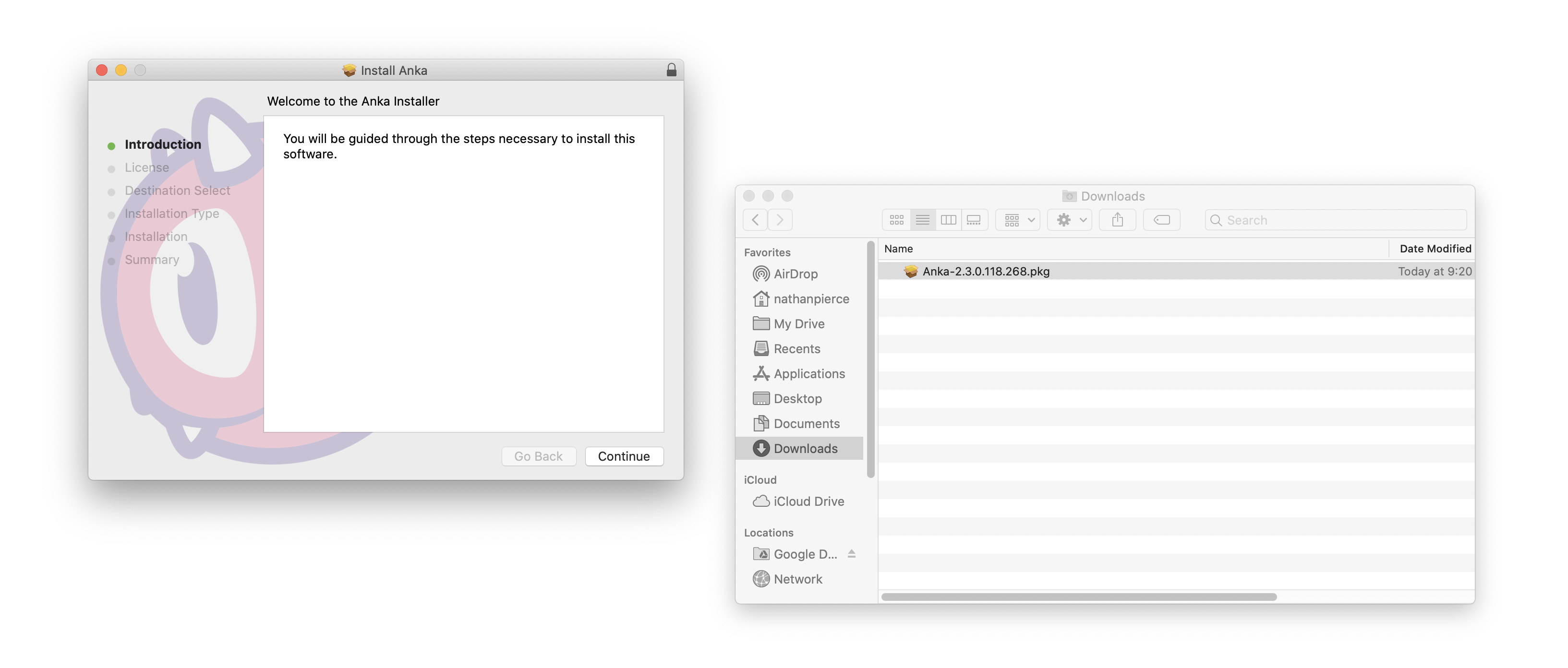
Verify the installation
❯ anka version
Anka version 2.X.X (build XXX)
(alternative) Download and install with your terminal
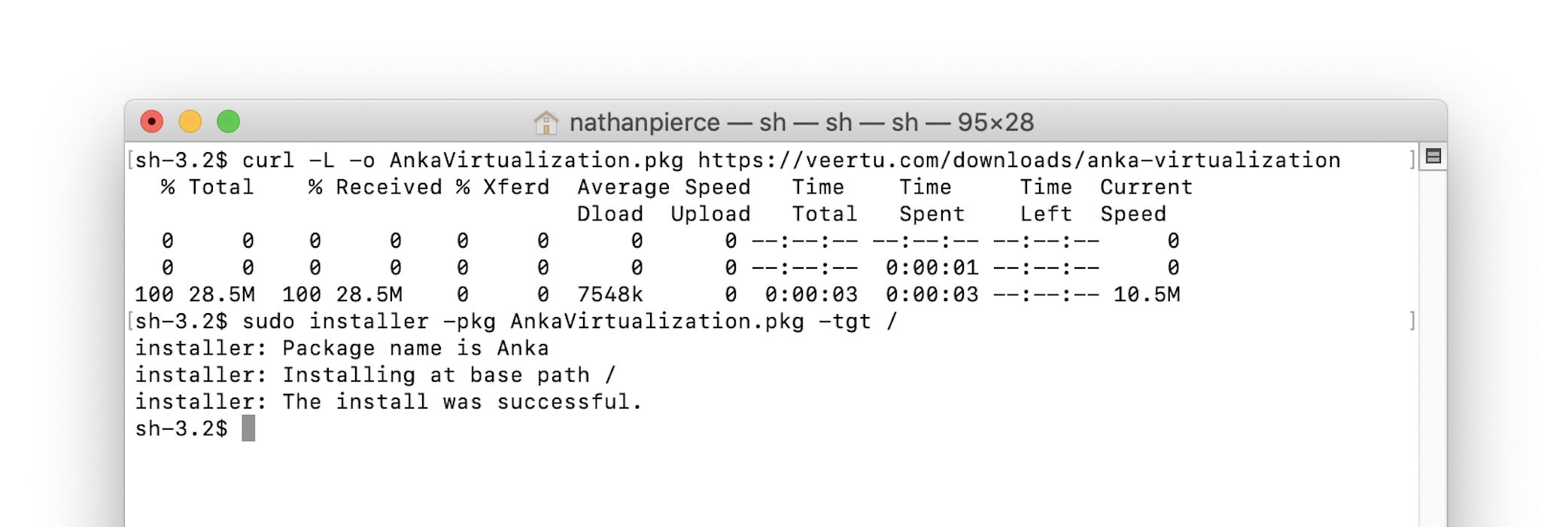
FULL_FILE_NAME="$(curl -Ls -r 0-1 -o /dev/null -w %{url_effective} https://veertu.com/downloads/anka-virtualization-latest | cut -d/ -f5)"
curl -S -L -o ./$FULL_FILE_NAME https://veertu.com/downloads/anka-virtualization-latest
sudo installer -pkg $FULL_FILE_NAME -tgt /
What's next?
Feedback
Was this page helpful?
Glad to hear it! Please tell us how we can improve.
Sorry to hear that. Please tell us how we can improve.
Last modified
April 28, 2021
:
removed faqs from guides section (36b5a06) by Nathan Pierce